


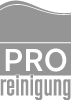

Easily Locate Available Employees for New Cleaning Jobs
With powerful scheduling software, you can manage your cleaning jobs more efficiently. The organised calendar in CleanManager gives you a comprehensive overview of your team, so you can easily tell who’s available and who’s busy.


How Do You Manage Absence and Holiday?
Quickly reassign tasks to maintain efficiency during peak times or employee absences. With just a few clicks, you can adjust schedules to ensure all tasks are covered without overburdening your staff. This streamlines service and saves time by simplifying absence and holiday management.
Save Paper, Use Our Online Employee Scheduling Software
Keep your employees up to date with online scheduling, so they can access their own work schedule, e.g., on their mobile phone, and preview details about the job and the customer. Reduce time spent sending out schedules every week.


Save Time Scheduling Recurring Tasks
CleanManager simplifies scheduling recurring tasks, allowing you to set jobs to repeat on specific days, like every Tuesday or the first of the month. This feature is ideal for regular clients, saving time, and reducing errors, ensuring consistent service without manual input.
Do You Manually Count the Wage Hours Every Month?
CleanManager automates wage calculations by tracking employee hours and factoring in wage supplements, ensuring accurate payroll. This saves time, reduces errors, and ensures employees are paid correctly and on time, improving morale and reducing turnover.

How to Save Time with Intelligent Cleaning Scheduling Software
CleanManager provides a comprehensive overview and organised calendar to streamline operations in your cleaning business. It simplifies daily scheduling, employee tracking, and wage calculations, saving time and reducing administrative tasks. This allows you to focus on growing your business and handling challenges efficiently.
How to Save Time with Intelligent Cleaning Scheduling Software










